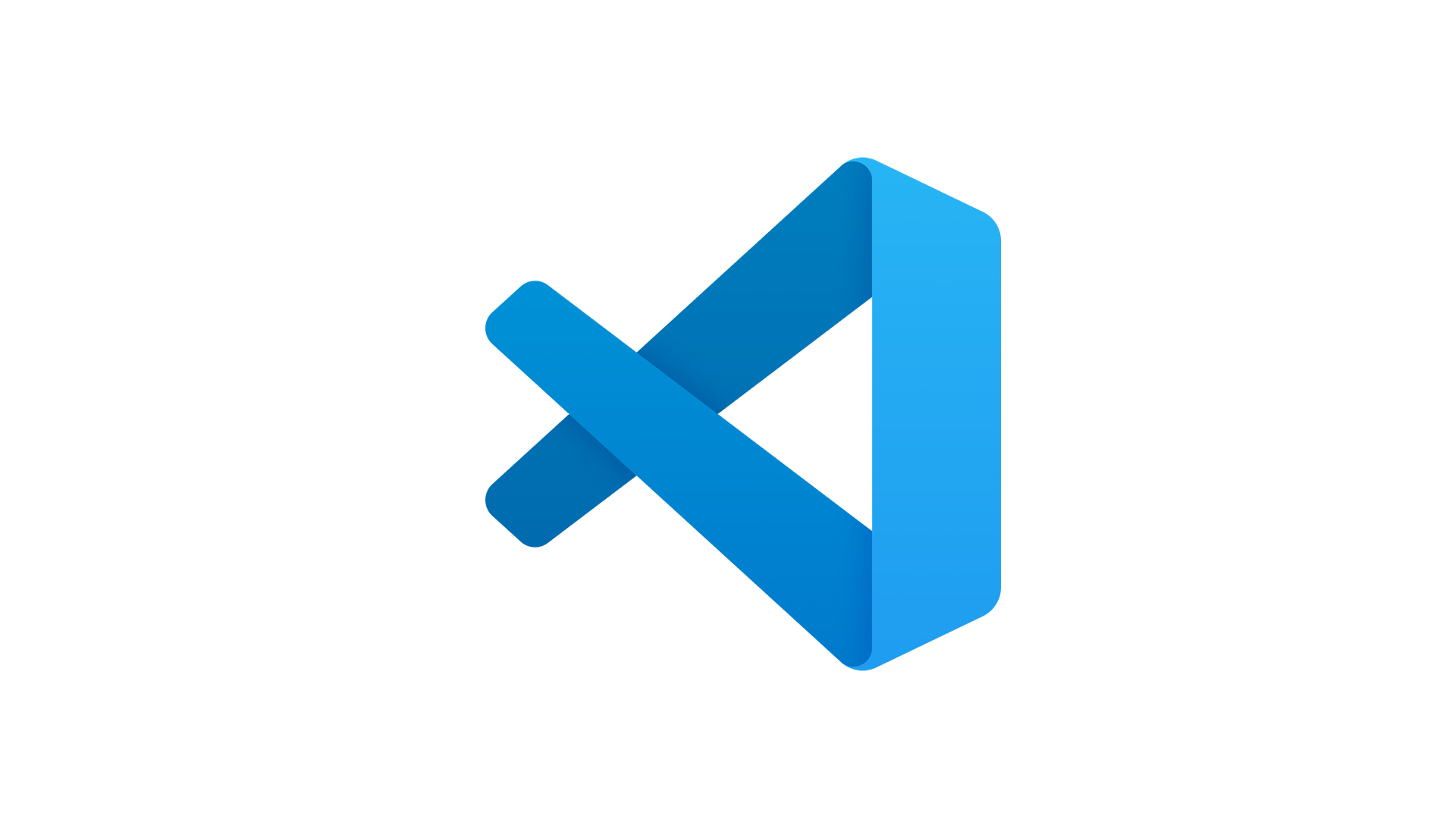新部落格上線,紀錄一下使用 VuePress + Tailwind CSS + Dark Mode 開發時的小技巧和奇怪的坑。
VuePress 篇
VuePress,以 Markdown 為中心的 Vue.js 靜態網站產生器,只要寫好 Markdown 文件和基本的設定一下,馬上就變出一個簡單的文檔網站了。但要客製化的話,就會遇到一些奇怪的坑:
Config 沒有更新?
難道是 VuePress 壞了?當然不是,只要改了 VuePress 都要重啟 VuePress,才會看到更新後的結果。如果有改 Markdown 上方的 frontmatter 最好也重啟。
這個坑讓我一開始卡的超...久的,每次重啟都要浪費很多時間。本來想換以 Vite 為基礎的 Vitepress,本機 Dev Server 啟動超...快,更新超...快。但 Vitepress 目前尚在開發中,文檔也寫明不支持 VuePress 的生態系,也不會有套件 (Plugin) 這東西存在,所有功能都要自己寫。出於以上原因,最後決定還是先用 VuePress。
語言設定
語言比較簡單,直接增加這段就好了:
.vuepress/config.js
module.exports = {
// ...
locales: {
'/': { lang: 'zh-TW' }
}
}
VuePress Blog Plugin
看到官方有出建部落格的套件就馬上拿來用了,部落格都會有的文章區,可以使用套件的 Directory Classifier 功能實現。先上我的 Blog Plugin 設定:
具體如何實現請看 VuePress Blog Plugin 文檔
.vuepress/config.js
module.exports = {
// ...
plugins: [
['@vuepress/blog', {
directories: [
{
id: 'post',
title: '文章',
dirname: 'post',
layout: 'IndexPost',
path: '/post/',
itemPermalink: '/post/:slug',
pagination: {
layout: 'IndexPost',
lengthPerPage: 15
}
}
],
frontmatters: [
{
id: 'tag',
title: '標籤',
keys: ['tags'],
path: '/tag/',
layout: 'Tags',
scopeLayout: 'Tag'
}
]
}]
]
}
我的文章檔名格式是 2020-01-01-article-slug,然後再將 Blog 套件 directories 內文章的 itemPermalink 設為 /post/:slug,其中 :slug 它就會自動抓 Markdown 檔名中的 article-slug 部分。這算是它比較聰明的地方。
文章區做完後,想說可以在首頁顯示最新的幾篇文章,結果光就這功能要爬到源碼才找到解法。
在文章列表的 Vue 組件 (IndexPost.vue) 裡可以使用 this.$pagination 直接取得文章的資料,以此為線索找了方法,可以在 Home.vue 裡可以調用 this.$getPagination('post', 'post') 取得文章,並用 slice() 截出我需要的文章數:
.vuepress/theme/layouts/Home.vue
<template>
<layout>
<!-- ... -->
<div class="container">
<div>文章</h2>
<div class="grid gap-8 sm:grid-cols-6 mt-8">
<div v-for="(page, i) in homePosts" :key="page.name">
<PostGridItem :page="page" />
</div>
</div>
<!-- ... -->
</div>
<!-- ... -->
</layout>
</template>
<script>
// ...
export default {
// ...
computed: {
post() {
return this.$getPagination('post', 'post')
},
homePosts() {
return this.post._matchedPages.slice(0, 9)
}
}
}
</script>
後來看到一些網站可以置頂文章在首頁,增加排序文章方法,因此程式碼改成以下:
雖然這不是坑,姑且還是紀錄一下好了
.vuepress/theme/layouts/Home.vue
<script>
// ...
export default {
// ...
computed: {
post() {
return this.$getPagination('post', 'post')
},
homePosts() {
return this.post._matchedPages
.sort((prev, next) => {
const prevPinOrder = prev.frontmatter.pin
const nextPinOrder = next.frontmatter.pin
if (typeof prevPinOrder === 'number' && typeof nextPinOrder === 'number') {
return prevPinOrder > nextPinOrder ? 1 : -1
}
return typeof prevPinOrder === 'number' ? -1 : (typeof nextPinOrder === 'number' ? 1 : 0)
})
.slice(0, 9)
}
}
}
</script>
然後只要在想要置頂的文章設定 pin 為想要顯示的順序就好了。首頁的文章會照 1234... 的順序,之後接其他的文章:
---
pin: 1
title: 文章...
---
VuePress Last Updated Plugin 的時間 Bug
用 vuepress-plugin-seo + @vuepress/plugin-last-updated 這組合,連 VuePress 都啟動不了。不過爬文時還看到過別的組合但同樣問題。話不多說,先上解法:
.vuepress/config.js
module.exports = {
// ...
plugins: [
['@vuepress/last-updated', {
transformer: timestamp => timestamp
}]
]
}
改完重啟 VuePress 就恢復正常了。原因其實是 @vuepress/plugin-last-updated 預設 timestamp 的 transformer() 已經轉換成文字的日期格式 (用 toLocaleString()),但在 vuepress-plugin-seo 卻把這串日期文字丟進 new Date() 解析。但在台灣的我,電腦預設 toLocaleString() 會回傳中文格式的日期再丟進 new Date(),但 JavaScript 卻表示看不懂,才造成現在這窘境。所以只需覆寫原本的 transformer(),讓它回傳原本 timestamp 格式 (自 1970年1月1日 到該時間的秒數),再丟進 new Date() 解析就正常了。
移除外部連結的 Icon
VuePress 很 貼心 的幫你在連外的連結後方都加上了標示的 Icon,但我不是很喜歡,想關掉但卻沒有...。後來在 Issue 也有人提到這個問題,才有下方解決方案 (參考自):
.vuepress/config.js
module.exports = {
// ...
chainMarkdown(config) {
const { removePlugin, PLUGINS } = require('@vuepress/markdown')
const originalLinkPlugin = require('@vuepress/markdown/lib/link')
removePlugin(config, PLUGINS.CONVERT_ROUTER_LINK)
config
.plugin(PLUGINS.CONVERT_ROUTER_LINK)
.use(function (md, externalAttrs) {
originalLinkPlugin.call(this, md, externalAttrs)
const linkClose = md.renderer.rules.link_close
md.renderer.rules.link_close = function () {
return linkClose.apply(this, arguments).replace('<OutboundLink/>', '')
}
}, [{
target: '_blank',
rel: 'noopener noreferrer'
}])
.end()
}
}
改完記得重啟 VuePress 才看得到結果。
滾動至標題錨點
VuePress 預設會在每個標題左側加上 # 錨點連結,但如果標題有中文,並瀏覽中文標題產生出的連結,他會留在最頂部,不會自動滾動到錨點定位的點。而且還會警告:
[Vue warn]: Error in nextTick: "SyntaxError: Failed to execute 'querySelector' on 'Document': '#%E4%B8%AD%E6%96%87%E6%A8%99%E9%A1%8C' is not a valid selector."
查了一下,這是源碼的問題,也有人開 PR 了,但官方還沒處理,在新版出來之前先用點硬招強行突破吧!
.vuepress/theme/components/Layout.vue
<script>
// ...
export default {
// ...
methods: {
scrollTo(selector) {
if (!selector || selector === '#') return
const el = document.querySelector(decodeURIComponent(selector))
if (el && el.offsetTop) {
window.scrollTo(0, el.offsetTop)
}
}
},
mounted() {
this.scrollTo(location.hash)
}
}
</script>
Tailwind CSS 篇
Tailwind CSS 是一個 Utility-first、可高度客製化的 CSS 框架。網頁刻板必備,比 Bootstrap 好用。
Tailwind CSS 之切換色系 (Dark/Lght Mode)
Tailwind CSS 目前我遇到的問題基本只有在做雙色系 (Dark/Light Mode) 切換。原本只打算做暗色系,後來聽朋友的建議,也把亮色系加進來,做了可以切換色系的功能。
首先先裝 Dark Mode 套件:
yarn add tailwindcss-dark-mode
除了註冊套件之外,還要手動加 Variants,要用什麼才開什麼,例如下面對 backgroundColor 和 textColor 開了 dark 跟 dark-hover 兩個 Variants。可以使用的 Variants 請參考 Tailwind CSS Dark Mode:
沒看錯!這套件註冊後面要加括號!
tailwind.config.js
module.exports = {
// ...
variants: {
backgroundColor: ['responsive', 'hover', 'focus', 'dark', 'dark-hover'],
textColor: ['responsive', 'hover', 'focus', 'dark', 'dark-hover']
},
plugins: [
require('tailwindcss-dark-mode')()
]
}
Typography 和 Dark/Lght Mode
Tailwind CSS 官方也剛出建立純 HTML 樣式的套件 Typography,至少有現成的樣式可以調,不需要全部自己來。但用到 Dark Mode 時也出包了。不過還好,Tailwind CSS 的作者大大提供了解法:tailwindcss-dark-mode-prototype (DEMO),參考裡面的寫法終於解決了這問題:
tailwind.config.js
const plugin = require('tailwindcss/plugin')
const selectorParser = require('postcss-selector-parser')
module.exports = {
purge: {
content: [
'./.vuepress/**/*.vue'
],
options: {
whitelist: ['html', 'body', 'scheme-dark']
}
},
// ...
plugins: [
require('tailwindcss-dark-mode')(),
plugin(function ({ addVariant, theme, prefix }) {
const darkSelector = theme('darkSelector', '.mode-dark')
addVariant('dark', ({ modifySelectors, separator }) => {
modifySelectors(({ selector }) => {
return selectorParser((selectors) => {
selectors.walkClasses((sel) => {
sel.value = `dark${separator}${sel.value}`
sel.parent.insertBefore(sel, selectorParser().astSync(prefix(`${darkSelector} `)))
})
}).processSync(selector)
})
})
}),
require('@tailwindcss/typography')
]
}
除了這個之外,切換的按鈕也是直接借來用,只是它是用 React 寫的,轉換成 Vue 的格式才能使用。
部署網站
在 Netlify 和 Vercel 中經過艱難的選擇後,最後還是決定來試試用 Vercel 部署網站。開一個新的 Vercel 專案,經過簡單的設定後,就上線了我的新網站!更新網站也需要 Push 到 GitHub,不需要串任何 CI/CD 服務,還滿簡單的。目前還沒打算買 Domain,暫時先用 Vercel 預設的。
參考文章
建部落格時參考的文章:
結語
其實很早就有在找建個人網站/部落格的平台,試過 Medium、GitBook 和其他的方法,最後決定以 VuePress 為基礎、 Tailwind CSS 刻板這個組合最滿意,花了快1個月完成,果然自己設計網站還是比較有趣。比起完成作品,更多的是在過程中吸取的經驗,一次會比一次進步。感謝你看到這裡,希望本文些許可以幫到你😁。